FactoryTalk Optix vs. Ignition: Which Should You Use?
- December 21, 2023
- Product Promotions
- Automation

Visualizing and recording your data in real time can help you make quicker, more informed decisions, but do you know how to digitize your data collection and reporting processes? FactoryTalk Optix is Rockwell Automation’s visualization platform that can be accessed via FactoryTalk Hub in the cloud. How does FactoryTalk Optix compare to a similar platform like Ignition from Inductive Automation? Van Meter’s Design Engineer, Jamie Leonard, has used and compared both, so you can decide which platform will work best for you.
FACTORYTALK OPTIX COMPARED TO IGNITION FROM INDUCTIVE AUTOMATION
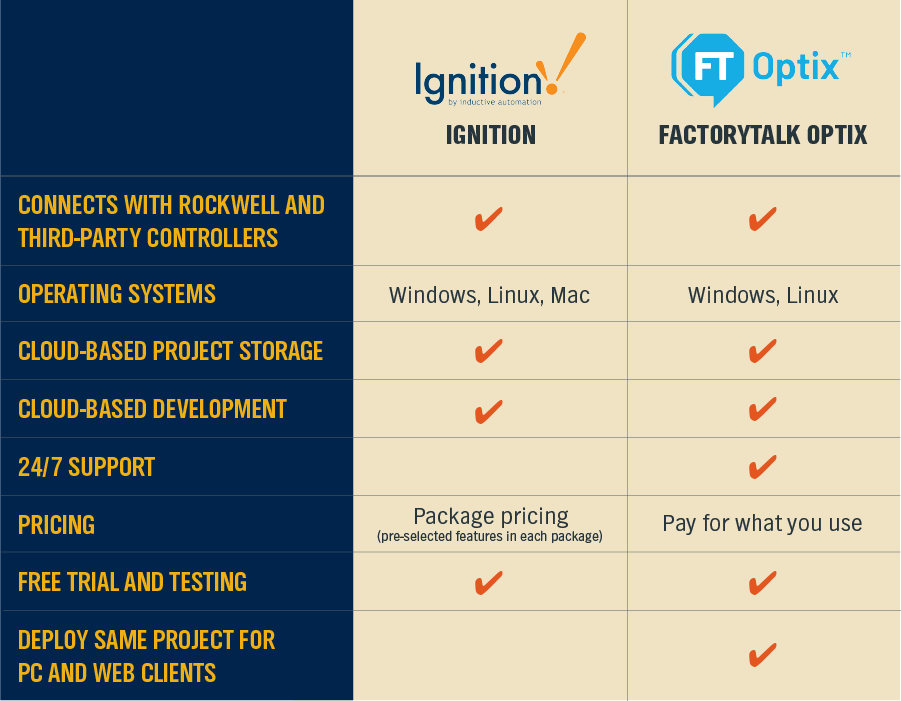
FLEXIBILITY AMONGST DEVICES
Having flexibility makes your job easier. Which platform is the most adaptable? It might depend on how you want to display your data. With OPC Unified Architecture (OPC UA) connectivity, FactoryTalk Optix gives you the flexibility to develop your HMI without being tied to specific display hardware. You can deploy on a workstation, tablet, mobile device with responsive graphics built into FactoryTalk Optix. Responsive graphics enable the development of a single application instead of multiple applications for different screen resolutions. A distributed-type application can be achieved by using web clients.
OPC UA is native to the platform and allows machine-to-machine or machine-to-cloud communication. Ignition requires an additional OPC module to act as an OPC UA software or client.
PRICING OPTIONS
Both softwares offer you a choice in the features you want to use, but pricing is determined differently for each. With Ignition, you can choose between pricing packages with pre-selected features or build your own package with the exact modules you need.
With FactoryTalk Optix, anyone can access all the platform’s features for free. When it’s time to purchase a license, your cost is based on the features you actually used.
OPERATING SYSTEM
Both can connect to Rockwell and third-party controllers, but the platform you choose might depend on which operating system you use. Ignition is available on Windows, Linux and Mac, while FactoryTalk Optix is only available for Windows and Linux.
CLOUD-BASED PROJECT STORAGE
There are several benefits of cloud manufacturing like data security, live updates and scalability. Storing your projects in the cloud with FactoryTalk Optix or Ignition gives you quicker access and more reliability, and both platforms offer cloud-based storage in different ways. FactoryTalk Optix stores data via FactoryTalk Vault, which can also be accessed through FactoryTalk Hub in the cloud.
Ignition has native integration with GitHub that allows for cloud-based storage, but Ignition itself must be installed locally to be used.
CLOUD-BASED DEVELOPMENT & DEPLOYMENT
Being able to develop projects locally and in the cloud is the best of both worlds because it allows you to scale projects more quickly, access your projects from anywhere and collaborate more easily with your team. Which platform makes cloud development the easiest? With FactoryTalk Optix, you can either download FactoryTalk Optix Studio on your local computer or access the same software and do all your development on FactoryTalk Hub in the cloud. Using FactoryTalk Hub allows you to access all your Rockwell software under one platform.
The standard edition of Ignition does not allow for cloud development, but Inductive Automation released Ignition Cloud Edition earlier this year, which allows for cloud development and pay-as-you-go pricing. Cloud edition is available through the Amazon AWS Marketplace and the Microsoft Azure Marketplace.
TRIAL ACCESS AND TESTING
You want to make sure something works before you buy it, right? FactoryTalk Optix is free to use and doesn’t cost a thing until you are ready to purchase a runtime license. That means you can access the platform’s full development features and even test your application for up to two hours of runtime. Develop your whole FactoryTalk Optix package and get it ready to deploy to the shop floor before you purchase your license.
Ignition also has a free-to-use trial period. The only restriction is that the Ignition Gateway will time out every two hours and require you to restart the trial. You can restart as many times as you want, and you can build and test your application before spending any money.
TECHNICAL SUPPORT
Technical issues with your software don’t run on a 9-to-5 schedule. Does your technical support? With FactoryTalk Optix, support is available locally through your Rockwell distributor or available 24/7/365 via chat, email, Knowledgebase and Engage. If you are already operating on Rockwell hardware, using the FactoryTalk Optix platform gives you a single point of ownership across your entire automation solution.
Ignition provides web and phone support from 6 a.m. to 5 p.m. PST and has a community forum where users can ask questions 24/7. Phone technical support is free for 90 days after purchasing the software but is not available under the BasicCare technical support package. It requires an upgrade to Ignition’s TotalCare or PriorityCare packages. The BasicCare, TotalCare and PriorityCare options come with unlimited free upgrades to purchased Ignition modules for the duration of the support plan.
DEPLOYMENT OPTIONS
When it’s time to deploy your project, which platform makes it easier? FactoryTalk Optix allows you to use the same project for your PC and the web client. Ignition requires you to develop two different projects, one for your PC client and one for your web client.
TRY A SOFTWARE TODAY!
Do you want to try one before you decide? If you want help, contact one of our software experts, or click below to start using FactoryTalk Optix today.

ARTICLE BY:
JAMIE LEONARD
EMPLOYEE-OWNER, DESIGN ENGINEER, AUTOMATION & SOFTWARE